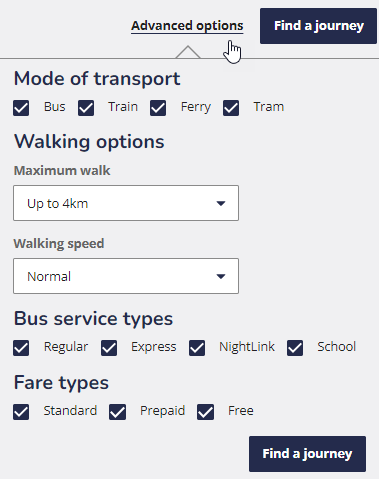Take the stress out of travelling—use our range of journey planning features to help you get around.
If you know where you want to go but don’t know how to get there, our journey planner can help.
Enter your start and end locations, and specify what time you would like to leave after or arrive before.
Advanced search options
To find the most suitable journey, you can:
- pick any combination of bus, train, ferry and tram services
- increase or decrease the maximum walking distance, as well as your walking speed
- choose your bus service types - regular, express, Nightlink or school services
- select fare types - standard, prepaid or free services.
Search for bus, train, ferry and tram timetables
To search for a bus timetable, enter the bus route number and select your travel date and region.
Things to note:
- Some buses do not operate on some weekdays, weekends or public holidays. For example, Nightlink buses only operate on Friday and Saturday nights.
- Most buses have a 2- or 3-digit route number. Some services have a letter as well, such as a 'P' (prepaid services), 'R' (railbus services), or 'N' (Nightlink service).
- Train and ferry route codes are made up of 4 characters. This indicates the origin and destination of the service—for example, train service 'CAIP' starts at Caboolture and ends at Ipswich.
Our journey planner can find stops near you.
Enter an address, landmark, stop name or stop ID for list of nearby stops and routes servicing that stop today.
You can zoom in and out of the map to show more or less stops, and click on a stop name for more information.
If you're using a mobile device, you can click the 'current location' icon to find the nearest stops using your GPS coordinates.
Each stop has a name and 6-digit stop ID you can enter into journey planner for stop specific timetables. The name and ID can be found online or on the printed timetable at each bus stop.
The stop timetable shows all services departing within the next 90 minutes, including real-time, where available. Selecting a specific trip will also show service updates.
You can also access stop timetables via the QR code on the printed stop timetable, or via the NFC reader fitted on most bus stop poles. Scan the QR code or tap your NFC enabled smart phone to see stop information, service updates and timetables.
Service updates are listed on our website and app when we're notified of any changes - this can be weeks in advance or as the event occurs.
- Search for your school name.
- Ensure the travel date and time you have entered is a school day.
For a list of official school days, visit the Department of Education and Training website.
Alternatively, you can use our school service finder.
Street addresses
When entering a street address (for example, 16 Smith St, Brisbane), don't include unit numbers.
The travel options I want are not coming up
Try modifying your search options to see more services.
Remember:
- Journey planner will always show you the fastest journey, which may include transferring between services
- Dates and times will affect results - there may be changes due to public holidays or weekend timetables
- Check if you are excluding some modes of transport or fare type, this will also reduce your search results.
Express services
The service you are looking for may not show up if there is an express service that would get you to your destination earlier (even if the express leaves later than the service you want).
School services
To remove school services from your search results, select advanced options and deselect school.
Transfer times
Journey planner automatically allows 5 minutes to transfer between services. It won't recommend transfers where you would have to leave one service and board another in less than 5 minutes. This is to minimise the chance of you missing your connecting service. However, sometimes you could transfer in less time than this. Check alternative routes and times to find other services you may be able to transfer to.
Services past midnight
Services which operate past midnight into the early morning of the following day are treated as part of the same day. For example, if a bus service operates past midnight on a Friday, it is still considered a Friday service. The best way to find services after midnight is to search for services after 11.55pm.
New addresses
If your street or street number is new, or if construction has caused changes in your area, they may not be recognised by journey planner yet. If you experience this problem, please contact us.
Something else is wrong
If you're still experiencing problems, please contact us.
To help us investigate, please provide as much detail as possible, including:
- day and time you did your search
- your search info, including:
- start and end locations
- date and time
- and other options
- the results you expected
- the results you got.
About journey planner results
The journey planner results page shows the detailed description of a suggested journey and displays options depending on your search.
It may offer one or many options, depending on the journey available.
To switch between options, click on the listed travel options at the top of your journey details.
Each journey will show the following.
Walking details
This will show approximately how long your walk will take. You can also check the map to see exactly where you need to go.
Travel details
Each leg of your journey is shown with an icon indicating the mode of transport.
For each leg, click 'zoom to trip on map' to see where the service travels.
Train platforms
Train platforms are subject to change. Check the latest information available when you arrive at your station.
Current service status
Check the status of your service for any interruptions or delays that might affect your journey.
The status shown is based on information currently on the website. If you're planning your journey for the future, check the website again before you travel to see the latest service updates.
Fare information
The fare information explains the number of zones you'll travel through and how much it will cost, depending on the ticket you are travelling with.